You can launch the Scan application using the desktop icon of the application menu.
- Launch the Scan module:
- Windows: Open the Start menu and, in the Programs list, select Toon Boom Harmony 15.0 Advanced >
Scan.
- macOS: In Finder, go to Applications > Toon Boom Harmony 15.0 Advanced >
Scan.
- GNU/Linux: Select Applications > Toon Boom Harmony 15.0 Advanced >
Scan.
If a scanner has not been properly installed or connected to your computer, the following message displays:
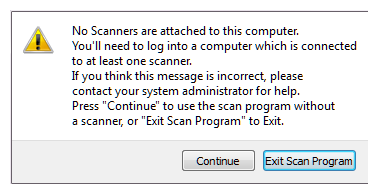
- Click Continue to open the Scan application. Note that you will not be able to scan.
- Click Exit Scan Program to quit the Scan application.
If you think this message is incorrect and your computer is connected to a scanner, contact your system administrator.
The database login window opens.
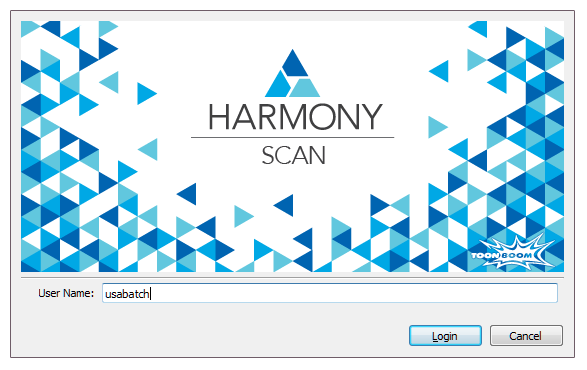
- In the User Name field, enter your Harmony username.
- Click Login.