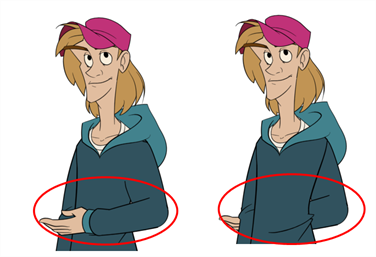T-HFND-005-009
In the same way you create multiplane backgrounds (depth), you can perform a micro nudge of the part to be reordered and see it in front of the other elements, even if its layer is actually behind the other ones in the Timeline view. The forward-backward position can also be animated over time.
- In the Tools toolbar, select the Transform
tool. Make sure to enable the Animate
mode.
- In the Camera view, select the element you want to reorder. Make sure the focus (red outline) is around the Camera view before selecting the element.
- To move the element forward, press Alt + Up Arrow and to move the element backward, press Alt + Down Arrow.