Exporting Rigged Sprite Sheets or Rendered Sprite Sheets
When creating game assets in Harmony, the first decision you should take is which type of export you intend to make:
-
Rigged Sprite Sheets is where you export a sprite sheet with one sprite for each layer in your character along with metadata allowing Unity to build and animate your character using those sprites. This is the traditional way of exporting sprite sheets, and most other Harmony features related to gaming are optimized for it.
NOTEIn Harmony, this is simply referred to as exporting sprite sheets. -
Rendered Sprite Sheets is when you export a sprite sheet with one sprite representing your entire character, rendered and flattened, for each animation frame in your scene. This means that Unity does not have to reproduce the way Harmony renders your character, as it is already rendered. This method creates significantly heavier packages, does not work with some other gaming features in Harmony and is harder to import in Unity, but it ensures that what you see in Harmony is also what you will see in your game.
NOTEIn Harmony, this is referred to as exporting to Easel JS.
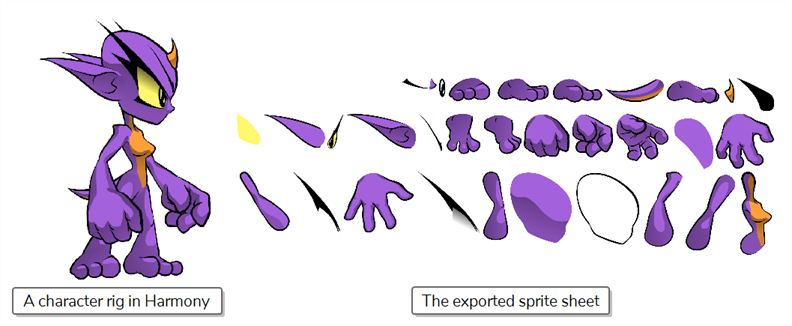
![]()
The following table offers a detailed comparison of all the advantages and limitations of between the traditional method of exporting sprite sheets versus exporting to Easel JS:
|
Advantages |
Disadvantages |
|
|---|---|---|
|
Rigged Sprite Sheets |
|
|
|
Rendered Sprite Sheets (Easel JS) |
|
|