The scripts that are required for exporting game assets have been significantly updated in Harmony 15.0.5.
Because scripts packaged with Harmony are copied to your user preferences when you first launch Harmony, but do not get replaced by Harmony when you launch it again, if you have used any version of Harmony between 15.0.0 and 15.0.4 inclusively, your preferences have the older versions of these scripts, and the updated scripts will not be copied to your preferences so as to avoid overwriting these older scripts.
Hence, you must update the scripts in your preferences manually in order to be able to export your game assets from Harmony. To do this, you must copy them from the Harmony installation directory to your preferences.
- Open an Explorer window.
-
Navigate to the following location:
C:\Program Files (x86)\Toon Boom Animation\Toon Boom Harmony 15.0 Advanced\resources\scripts
- Select the following file:
TB_ExportToSpriteSheets.js
- Right-click on the selected files and select Copy.
-
In the top menu, select View and check the Hidden items option in the Show/hide section.
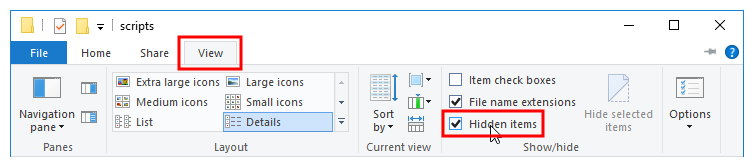
- Navigate to the folder of your user's scripts:
If you are using Harmony Stand Alone:
C:\Users\<your username>\AppData\Toon Boom Animation\Toon Boom Harmony Advanced\1500-scripts
If you are using Harmony Server:
C:\USA_DB\users\<username>\Harmony Advanced\1500-scripts
- Right-click inside the folder and select Paste.
- When prompted, confirm that you want to replace the existing files.
- Open a Finder window.
-
Navigate to the following location:
/Applications/Toon Boom Harmony 15.0 Advanced/tba/resources/scripts
-
Se,lect the following file:
TB_ExportToSpriteSheets.js
- Right-click on the selected file and select Copy "TB_ExportToSpriteSheets.js".
- Navigate to the folder of your user's scripts:
If you are using Harmony Stand Alone:
While holding the Alt key, in the top menu, select Go > Library.
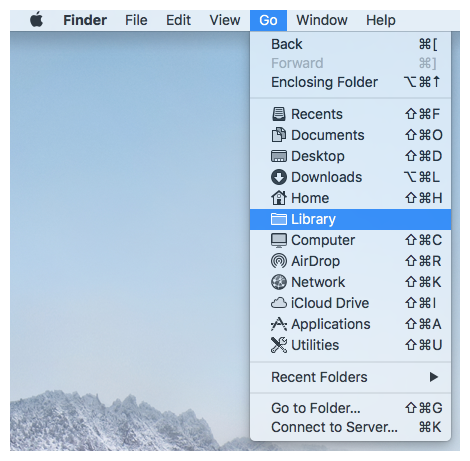
- From there, go to Preferences/Toon Boom Animation/Toon Boom Harmony Advanced/1500-scripts.
If you are using Harmony Server:
- In the top menu, select Go > Computer.
- From there, double-click on the name of your computer's main partition (usually Macintosh HD), then go to USA_DB/users/<username>/Harmony Advanced/1500-scripts.
- Right-click inside the folder and select Paste.
- When prompted, confirm that you want to replace the existing files.