T-HFND-010-006
For an effect to work, it must be connected to a layer or
- In the Timeline view, select the effect you want to connect.
-
Drag and drop the effect over the layer or group which you want it to affect.
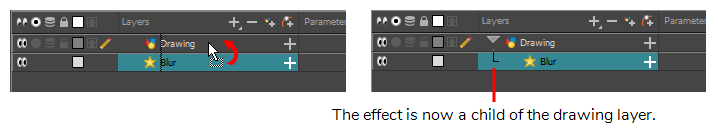
The effect will become a child of the layer or group on which you dropped it. It will appear right beneath that layer or group, with its icon and name indented towards the right.