About the Text Tool
With the Text tool, you can add text in your project using various fonts and texts attributes.
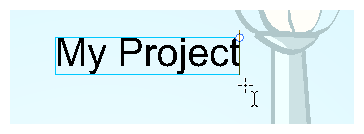
NOTETo learn more about the Text tool options, see Text Tool Properties.