About the Smooth Editor Tool
T-ANIMPA-010-010
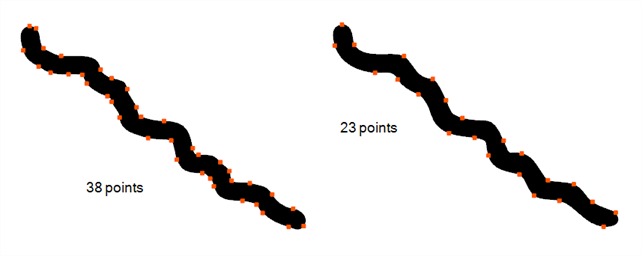
Harmony has a very powerful tool you can use to optimize contours and reduce the number of points on the lines, the Smooth Editor tool.
NOTETo learn more about the Smooth Editor tool options, see Smooth Editor Tool Properties.