Pasting Key Exposures Using Different Modes
As you animate, you will find that you reuse key exposures. There are different options to paste your selected drawings when they contain key exposures:
| • | Enforce Key Exposure: If there are key exposures that exist on copied drawings, they are preserved when pasting. No key exposures are added. This is the default behavior when pasting. |
| • | Fill Gap with Previous Drawing: Fills selected area in the Xsheet or Timeline view with the previous drawing. |
| • | Fill to Next Key Exposure: Fills selected area till the next key exposure. |
- In the Timeline or Xsheet view, select the drawings you want to copy and press Ctrl + C (Windows/Linux) or ⌘ + C (Mac OS X).
- In the Timeline or Xsheet view, select the cell where you want your pasted selection to start.
- Do one of the following:
| ‣ | Press Ctrl + B (Windows/Linux) or ⌘ + B (Mac OS X). |
The Paste Special dialog box opens.
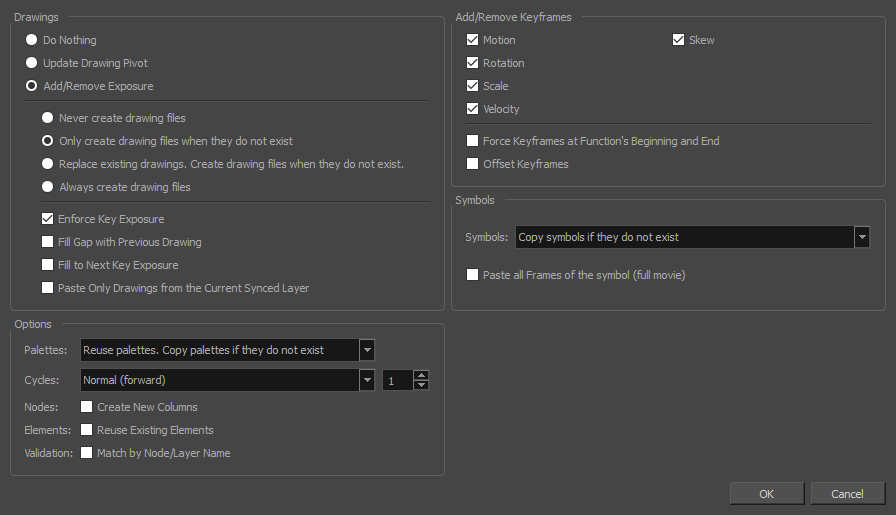
| ‣ | From the Timeline menu, select Edit > Modify Paste Presets > Exposure. |
The Edit Exposure Paste Preset dialog box opens.

- Select the Enforce Key Exposure or Fill to Next Key Exposure option. In the Paste Special dialog box, these options are on the Basic tab.
- Click OK.
- Press Ctrl + V (Windows/Linux) or ⌘ + V (Mac OS X) to paste your selection.
