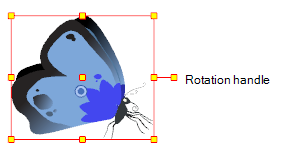Rotating with the Transform Tool
T-HFND-008-006
You can rotate a layer from its pivot using the Transform tool. You can temporarily reposition the pivot to rotate from a different point.
- In the Tools toolbar, disable the Animate
 mode.
mode.
- In the Tools toolbar, select the Transform
 tool or press Shift + T.
tool or press Shift + T.
- In the Tool Properties view, make sure the Peg Selection Mode
 is deselected.
is deselected.
- In the Camera view, select a drawing layer.
- Place the pointer outside of a corner of the bounding box and drag to rotate.
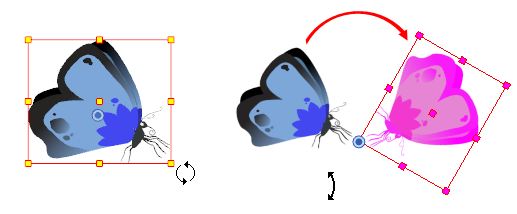
NOTE: You can display a rotation handle on the bounding box when transforming a layer. In the Preferences dialog box, select the Camera tab and then select the Use Rotation Lever with Transformation Tools option. This preference is off by default.