Service Launcher WebCC Tab
Web Control Center is a web version of the Control Center for freelancers to connect to a studio's Harmony database and download scenes to work on them remotely. Scenes can be uploaded when ready and merged back on the server.
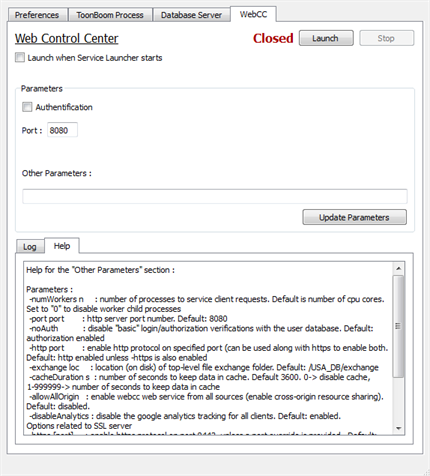
| Parameter | Description |
| Launch button |
Click on this button to start the service. The status will change from Closed to Running. |
| Stop button | This button is enabled when the service is running. Click on this button to stop the service. |
| Launch when Service Launcher starts | Check this option to automatically launch the WebCC service when the Service Launcher is launched. This bypasses the need to click on the Launch button. |
| Parameters | |
|
Authentication |
Check this option to display the Login screen when users connect to Web Control Center. Users must have a valid username and password. |
|
Port |
8080 is the default port number for connection. If it was modified, you can enter your custom port number in its place. |
|
Other Parameters |
Copy and paste parameter codes from the Help tab to the Other Parameters field. Click on the Update Parameters button to initiate the usage of these parameters when the service is launched. |
| Help tab | This tab lists all the available options for the Web Control Center. Parameter codes are listed along with a description of their function. You can copy and paste a parameter code into the Other Parameters field and then click Update Parameters to initiate the usage of these parameters when the service is launched. |
| Log tab |
This tab lists a record of all the activity created by the service. It only lists up to the maximum number of lines specified in the Preferences tab.
|
