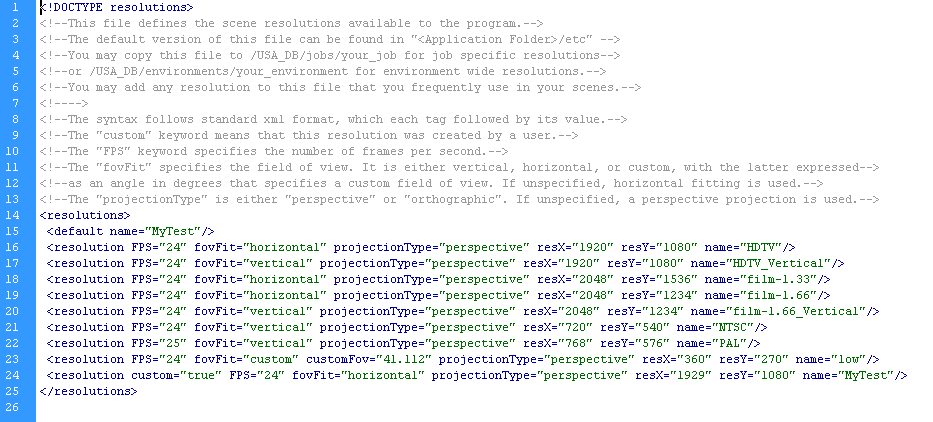Setting the Resolution File for Control Center
When you create a new environment or job, you can create a project resolution list that will appear in Harmony Advanced or Harmony Premium. If you work with a particular resolution, you can insert it in your list so it's available when doing the compositing in Harmony.
You need to copy the resolution.conf file at the server, environment or job level. If you insert the file at the environment level, it is not necessary to add one at the job level. All jobs in the environment will use the resolution.conf file at the environment level. If you want all environments to use the same resolution.conf file, place the copy at the server level in the USA_DB folder.
Starting with Harmony Server 11.1, the resolution list is stored in an XML file. The resolution.conf file is still used and it is still the file that you will copy from the samples folder. If you modify the resolution list in the Scene Settings dialog box, Harmony will convert the file to an XML file.
The resolution.conf file is located here:
- Windows: Program Files > Toon Boom Animation > Harmony 14 [Edition] > resources > samples
- Mac OS X: Applications > Harmony 14 [Edition] > tba > resources > samples
- Linux:
/usr/local/ToonBoomAnimation/harmony_14/resources/samples
samples folder. If it is not, be sure to place a copy in the resolution presets.Insert the Resolution.conf file in the following directory:
|
Resolutions common to all jobs in the environment. |
|
|
Resolutions common to all scenes in the job. |
/USA_DB/db_jobs/job_name/resolution.conf
|
|
Resolutions common to all scenes and environments. |
/USA_DB/resolution/resolution.conf
|
All scenes found under the environment or job have access to the resolutions stored in that file.
You can simply type new resolutions, modify or delete existing ones from the list. This file can also be sent to other studios with whom you are working.
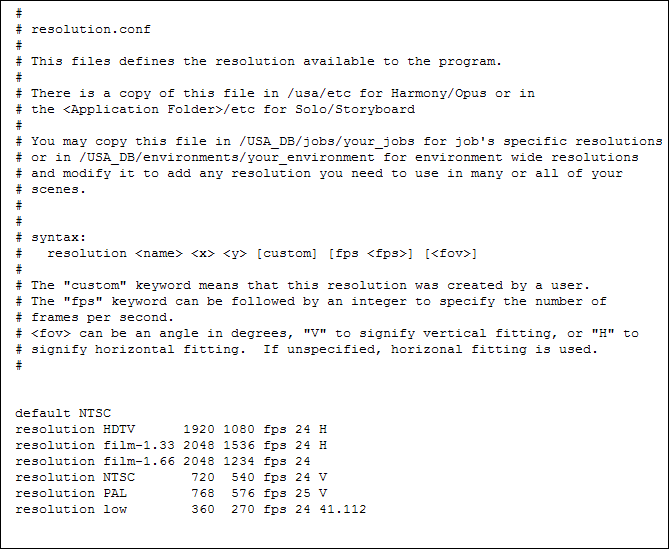
Below is the resolution.xml file created by Harmony.