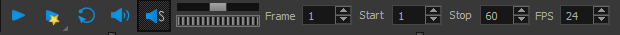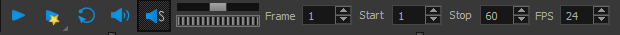Playback Toolbar
The Playback toolbar lets you play back animation and sound. Use it to scrub the sound to create your lip-sync, loop the playback, navigate through frames, and change the playback range and speed.
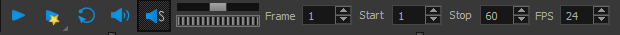
| Name
|
Button
|
Description
|
| Play |

|
Plays and stops the animation.
You can also select Play > Play Scene Forward or Stop.
|
| Render and Play |

|
Creates a render of your scene to play back the final result including the effects.
|
| Loop |

|
Repeatedly plays back your animation indefinitely.
You can also select Play > Loop.
|
| Sound |

|
Enables sound in the playback.
You can also select Play > Enable Sound.
|
| Sound Scrubbing |

|
Enables sound scrubbing in the playback.
You can also select Play > Enable Sound Scrubbing.
|
|
Jog Frames
|

|
Lets you scroll through the playback’s frames.
|
|
Frame
|
---
|
Lets you move the playhead by entering a frame number.
|
|
Start
|
---
|
Lets you change the start frame by entering a new value in the Start field.
You can also click on Start button to set the start frame at the current frame.
|
|
Stop
|
---
|
Lets you change the end frame by entering a new value in the Stop field.
You can also click on Stop button to set the end frame at the current frame.
|
|
FPS
|
---
|
Lets you enter a new value to change the speed of the playback.
|