Matte-Resize Node
The Matte-Resize effect lets you evenly expand a matte outward in all directions. The matte increases size from its centre.
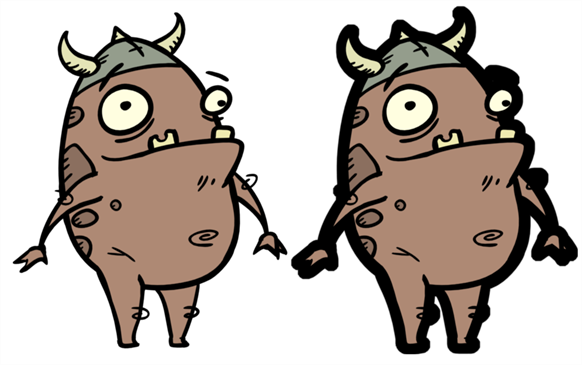
Refer to the following example to connect this node.
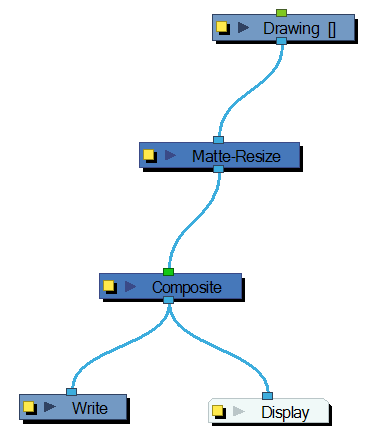
If you use the Matte-Resize node to create a pulsating glow, you can enlarge the region without softening the edges. Using the Blur-Radial effect, the effect may be softer than you intend. This node produces a limited antialiased matte, which can have slightly jagged edges. You could use this node in combination with other nodes, such as:
- Tone
- Highlight
- Glow
- Shadow
- Matte-Blur
Properties
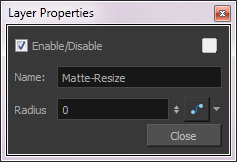
| Parameter | Description |
| Name | Lets you rename the node. |
| Radius |
Lets you enter a static value for the radius (size increase or decrease) of the matte. You can also attach the Radius value to a function column to change the value over time. |
