Deformation Preferences
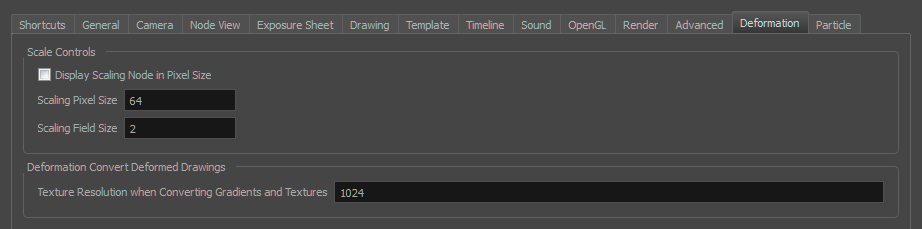
| Parameter | Description |
| Scale Controls |
The Scale controls let you customize the appearance of the Deformation-Scale and Deformation-Uniform-Scale controls by setting the distance from the deformer axis. Display Scaling Node in Pixel Size: This option is disabled by default. The distance between the controls and the deformer axis is calculated using fields as a value. Select this option to change the value to pixels. Scaling Pixel Size: The default value is 64 pixels, meaning the distance between the controls and the deformer axis is 64 pixels. You can enter any pixel value. Scaling Field Size: The default value is 2 fields, meaning the distance between the controls and the deformer axis is 2 fields. You can enter any field value. |
| Deformation Convert Deformed Drawings | Texture Resolution when Converting Gradient and Textures: Sets the size of the bitmap texture used during the conversion of deformed drawings to drawings. The maximum value accepted is 2048 pixels. |
