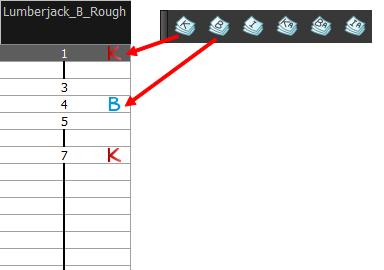Flipping Animation
Toon Boom Harmony allows you to rapidly flip through drawings in the Drawing view just as you do with paper drawings. You can flip through the key, breakdown or in-between drawings individually, or view a combination.
- Do one of the following:
- In the top menu, select Windows > Toolbars > Easy Flipping.

- Select Windows > Toolbars > Flip.
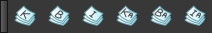
- In the Easy Flipping toolbar, click the Previous
 or Next
or Next  button to see the previous or next drawing of your animation.
button to see the previous or next drawing of your animation.
- To display drawings in the first frame after you reach the last frame of your animation, select the Loop option.
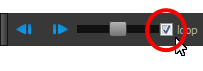
- Move the slider to the right to flip forward and to the left to flip backward through your drawings.
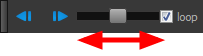
- The further you move the slider to the left or right, the faster the drawings will flip.
- Enter in a Preroll value to set the number of drawings to be flipped through before the starting drawing. The starting drawing is determined by the position of the red playhead in the Timeline view.
- Enter a value in the FPS (frames per second) field to set the speed of flipping.
- Click on the Easy Flip button
 to automatically flip through the drawings based on the FPS.
to automatically flip through the drawings based on the FPS. - If you marked some of your drawings, you can flip through the markers and avoid seeing all the in-betweens. Enable the Flip Key, Breakdown or In-between buttons in the Flip toolbar to see only one type or a combination—see Paperless Animation Tools