Save Dialog Box
The Save dialog box lets you save a scene for the first time in Harmony Server.
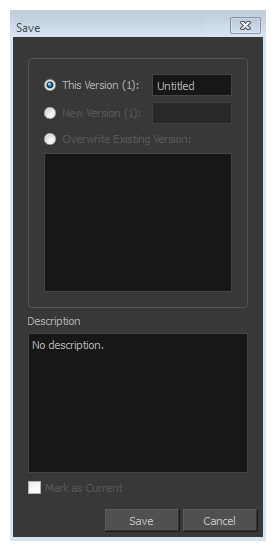
For tasks related to this dialog box, see About Saving.
- Make sure you have the necessary rights to save the current scene version. If you do not, you can acquire the rights by selecting File > Rights to Modify Scene Version or Rights to Modify Scene.
- From the top menu, select File > Save or press Ctrl + S (Windows/Linux) or ⌘ + S (Mac OS X).
When saving the scene for the first time, the Save dialog box opens, prompting you to name the version.
| Parameter | Description |
|
This Version |
Lets you enter a relevant name for the current version. |
|
New Version |
Lets you enter a relevant name to save your scene as a new version. Note that the drawing files are shared between versions. Only a new version of the timing, Xsheet, and Node view are saved (information contained in the xstage file). |
|
Overwrite Existing Version |
Allows you to save the current state of your scene over an existing scene version. |
|
Description |
Enter a short description of the current version. |
|
Mark as Current |
After selecting an existing version of your scene, you can make that version the current one that will open by default. |
