Drawing with Bitmap Brushes
You can use the Brush tool to draw on bitmap layers.
- In the Drawing Thumbnails panel, select a bitmap drawing.
- In the Tools toolbar, select the Brush
 tool or press Alt + B.
tool or press Alt + B.
- In the Colour view, select a colour.
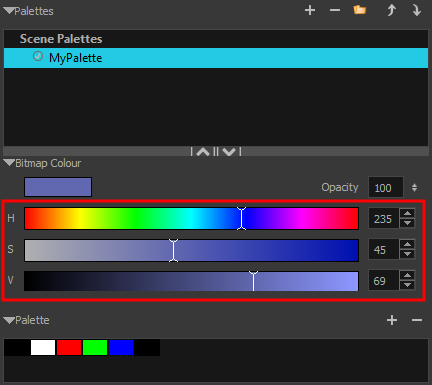
- To switch the bitmap colour picker from HSV to RGB, in the Colour view menu, select Colour > Bitmap Colour Sliders > HSV Sliders or RGB Sliders. You can also right-click on the colour sliders and select RGB Sliders or HSV Sliders.
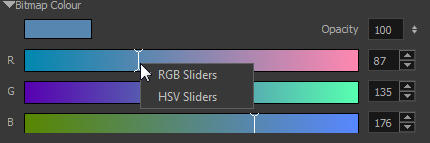
When using bitmap colours, there is no longer a link between the painted zones and selected colour. You can edit the colour as much as you want, but your drawing will not be affected. You can still select colours from your vector colour palette to use the same tint, but you will not create links between your drawing and the swatches.
- In the Camera or Drawing view, start drawing.

