Export to QuickTime Movie Dialog Box
The Export to QuickTime Movie dialog box lets you export your animation as a QuickTime movie. If you want to render a QuickTime movie with lossless compression and transparency, you can use the Animation video codec with the colour depth set to Millions of Colours +.
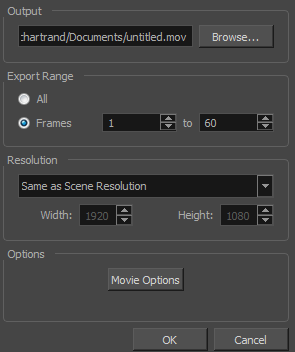
For tasks related to this dialog box, see Exporting QuickTime Movies.
- From the top menu, select File > Export > Movie.
| Parameter | Description |
|
Output |
|
|
Browse |
Lets you select a folder in which to save your movie and give it a file name for the export. |
|
Export Range |
|
|
All |
Exports the entire frame range. |
|
Frames |
Lets you enter the frame range to export. |
|
Resolution |
|
|
Resolution list |
Lets you select a resolution ratio. If you select Custom, you can enter the width and height. |
|
Width and Height |
Lets you specify the width and height of the resolution. |
|
Options |
|
|
Movie Options |
Opens the Movie Settings dialog box in which you can set the the compression settings for the movie you will export—see Movie Settings Dialog Box. |
