Cloning Layers and Columns
Cloning a layer or column provides you with a copy of the selected element that uses the same drawings as the original. For example, if you modify a drawing in the cloned or original column, it is updated in both columns.
You can choose whether or not to copy the column timing to the cloned columns.
- You can modify the column timing independently from each other, but the drawings remain linked.
- You can copy the columns timing, so drawings and timings remain linked.
You can clone selected nodes from the Node view in the same way.
This is useful when you want to reuse a hand-drawn animation but have different timings.
- In the Timeline or Xsheet view, select the layer or column to clone.
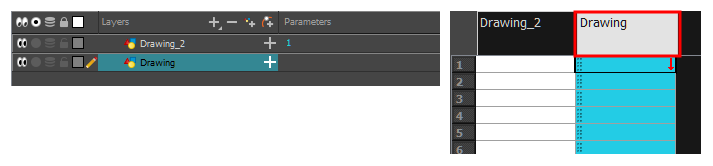
- Do one of the following:
- From the top menu, select Edit > Clone: Drawings Only to clone only the layer or column drawings.
- From the Timeline menu, select Layers > Clone Selected Layers: Drawings Only.
- From the Xsheet menu, select Columns: Clone Selected Columns: Drawings Only.
The new cloned layer or column appears.
