Adding Frames to the Start or End of a Scene
As you're setting the timing for drawings, it is possible to add new frames either the start or end of the scene.
- In the top menu, select Scene > Frames > Add Frames at Start or Add Frames at End.
The Add Frames dialog box opens.
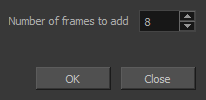
- In the Number of Frames to Add field, enter the number of frames needed in the scene.
- Click OK.
