Standard Video Compression Settings Dialog Box
The Standard Video Compression Settings dialog box lets you set the compression settings for the movie you will export.
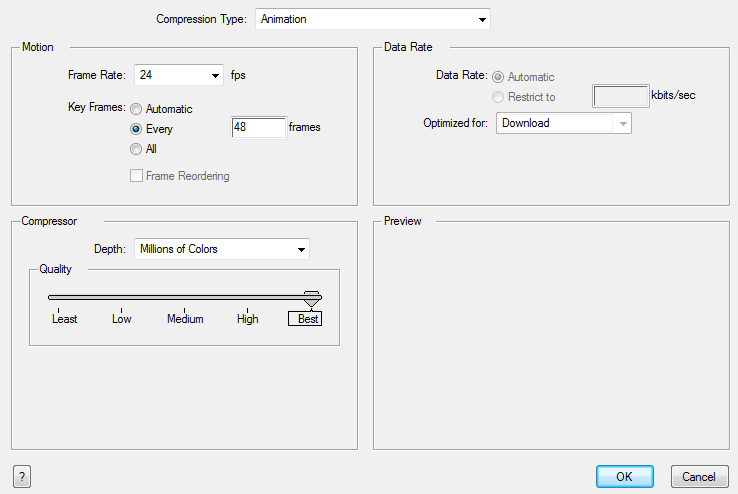
For tasks related to this dialog box, see Exporting QuickTime Movies.
- From the top menu, select File > Export > Movie.
- In the Export to QuickTime Movie dialog box that opens, click Movie Options.
- In the Movie Setting dialog box that opens, click Settings in the Video section.
| Parameter | Description |
|
Compression Type |
Lets you select a codec. The availability of certain compression settings depends on the Compression Type selected. For example, Animation is the default compression type and as a result the Data Rate option is greyed out. |
|
Motion |
|
|
Frame Rate |
Lets you select a frame rate. By default, it is set to match the frames-per-second (fps) of your Harmony project. If you choose a lower frame rate, your export playback will be faster than your actual project. The reverse is also true for a higher frame rate. |
|
Key Frames |
Automatic: |
|
Every: Inserts keyframes. This is the option is recommended by QuickTime. For further details, refer to the QuickTime documentation. |
|
|
All: |
|
|
Frame Rendering: |
|
|
Frames: Lets you set the number of keyframes to insert. |
|
|
Compressor |
|
|
Depth |
Lets you select a depth based on your movie’s needs. For example, Millions of Colours+ houses an alpha channel. |
|
Quality |
Lets you choose a quality setting. The higher the quality of the export, the larger the resulting file. |
|
Data Rate |
|
|
Date Rate |
Automatic: Lets the system automatically select the most optimal bit rate. |
|
Restrict To: Lets you enter a rate to save space and allow for faster downloading at a cost to the quality of the export. |
|
|
Optimized For: Lets you select the intended viewing method. |
|
|
Preview |
Displays a preview of the movie to be exported. |
