Scripts Manager Dialog Box
The Scripts Manager dialog box lets you link a script to a toolbar button for quick and easy access. Once you select a script, you can add it to the toolbar, load a custom icon and add a tooltip.
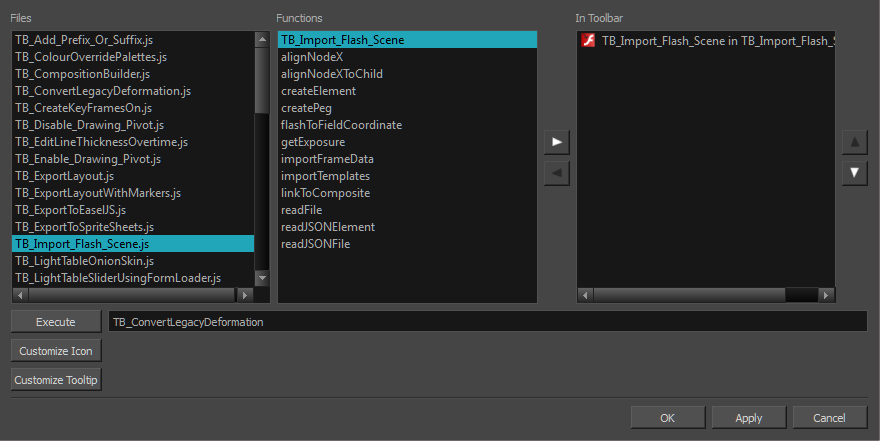
For tasks related to this dialog box, see Linking Scripts to Buttons.
- In the Scripting toolbar, click the Manage Scripts
 button.
button.
The Scripts Manager dialog box opens.
| Parameter | Description |
|
Files |
A list of the available JavaScript files. |
|
Functions |
A list of the available functions for the selected script. |
|
In Toolbar |
Adds the selected script to the toolbar. |
|
Execute |
Runs the script you selected. Press Esc to interrupt the execution of the script. |
|
Customize Icon |
Lets you load a custom icon for the function. You can browse for a |
|
Customize Tooltip |
Lets you type in a tooltip for the function. When you hover over the button in the toolbar, your tooltip will appear. |
