Chroma-Keying
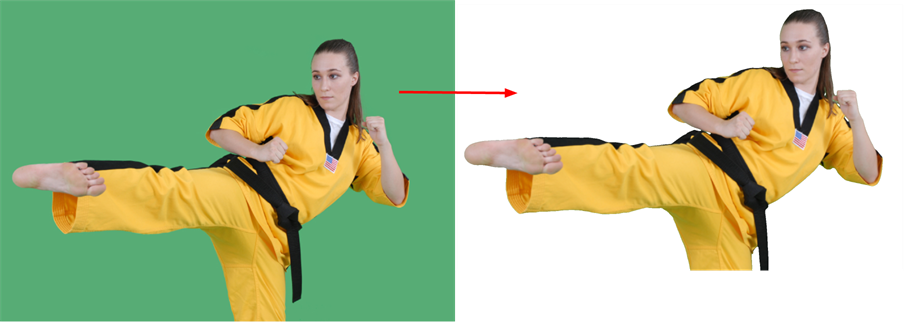
The Chroma-Keying effect lets you create an alpha channel (transparency zone) for a bitmap image or image sequence. For example, if you have a series of bitmap images with a character filmed on a green or blue screen, you can use this node to create an alpha channel based on the screen colour and cut it out from your image sequence.
The Chroma-Keying node MUST be connected to a bitmap image. The Chroma-Keying node will create an alpha channel that can be seen in the Camera view in the Matte Render mode. To cut the background colour from your image, you will need to use a Cutter node.

To obtain a better result than just extracting the raw colour, you can adjust some parameters such as the contour blurriness and the matte size. You can see all the options available in the Chroma-Keying properties.
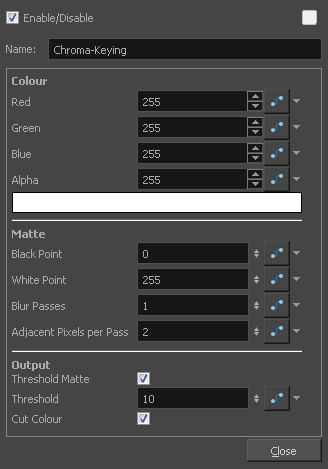
Chroma-Keying Properties
| Parameter | Description |
| Name |
Allows you to change the node's name. |
| Colour | |
| Red/Green/Blue/Alpha | Lets you enter the RGBA values for the colour to extract from your image. |
| Colour Swatch |
Opens the Colour Picker window where you can select a colour from the palette or use the Dropper |
| Matte | |
| Black Point | Increases the transparent (black) portion of the Chroma Key matte. This will reduce the edge of the visible image. |
| White Point | Reduces the transparent (black) portion of the Chroma Key matte. This will increase the edge of the visible image.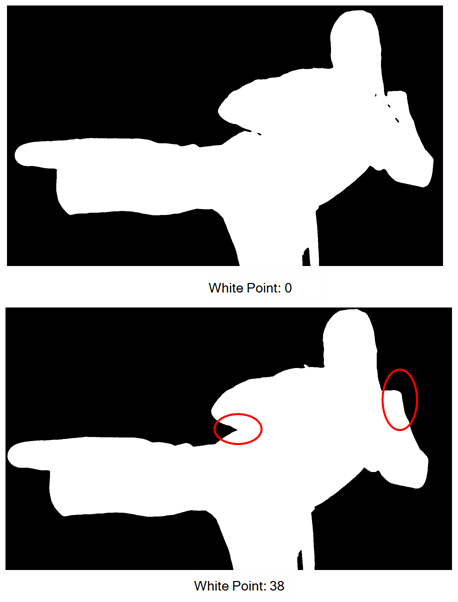 |
| Blur Passes | Lets you set the number of times the image will be blurred.
|
| Adjacent Pixels per Pass | When blurring the matte edge's with the Blur Passes parameter, the Adjacent Pixel parameter will blur the matte border with the next few pixels (amount indicated in the field) to create a nicer edge. |
| Output | |
| Threshold Mate | Applies a threshold (tolerance) to the selected colour to be removed. The Threshold amount is set in the Threshold field. |
| Threshold | Increases or decreases the tolerance for the selected colour to be removed from the image. The higher the value, the more coloured pixels will be considered in the Chroma-Keying matte. The pixel colour value will not have to be as close to the RGB value as the one selected in the colour swatch. A lower Threshold value means the RGB values must be closer to the selected colour in order to be part of the matte. |
| Cut Colour | Removes the selected colour from the image and leaves a transparent zone so you can see the background and other layers behind the image. If the option is disabled, the colour will remain, but an alpha channel is created that you can use with any other nodes with a a Matte input. |








