Adding Extra Drawings
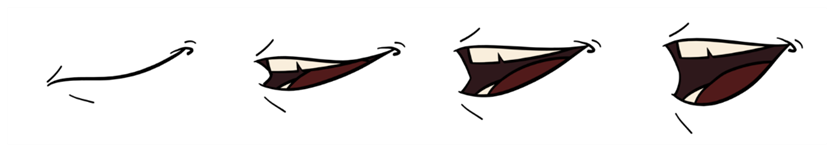
Your break down is now complete. You can move on to adding the extra drawings your character needs, such as principal hand positions and mouth shapes. If you ever forget to add extra drawings in your main character's template, you can easily add them later.
If you want to use the auto lip-sync detection feature to animate your dialog, you should create the following mouths for your puppet.
The mouth shapes used by Harmony are based on the conventional mouth chart used in the animation industry.
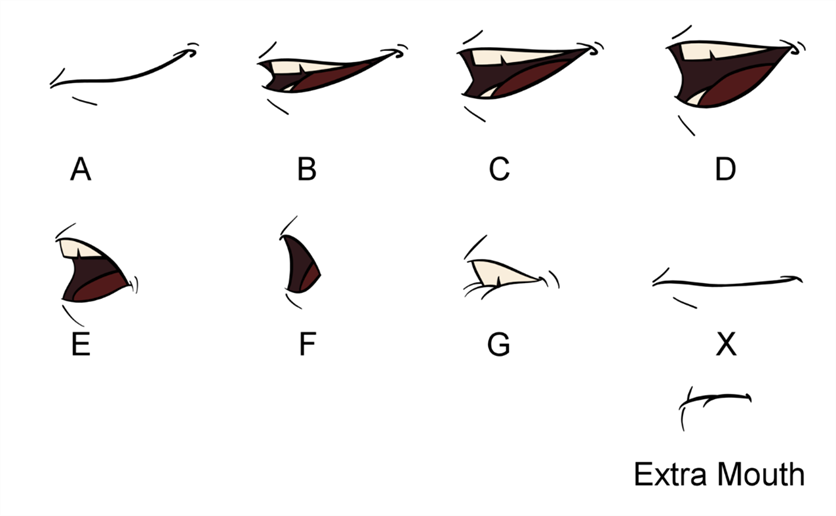
Here is an approximation of the sound each mouth shape can produce:
| • | A: m, b, p, h |
| • | B: s, d, j, i, k, t |
| • | C: e, a |
| • | D: A, E |
| • | E: o |
| • | F: u, oo |
| • | G: f, ph |
| • | X: Silence, undetermined sound |
You can lip-sync the traditional way or let the system automatically create the basic detection.
You can refer to the mouth chart positions as you draw the shape of the character's mouth.
- In the Timeline view, select the cell where you want to add a new drawing. If you want to duplicate the current drawing and work from it, you can select Drawing > Duplicate Drawings or press Alt + Shift + D.
A new drawing is created in the selected cell and automatically extended to the next one. The new drawing is a duplicate of the one that was selected so it contains a duplicate of the art. You can modify it to create your new drawing or delete its contents in the Camera or Drawing view and start from scratch.
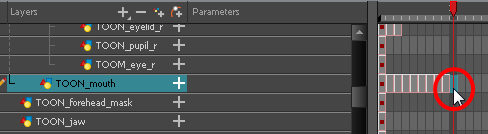
| 1. | In the Tools toolbar, select a drawing tool for drawing your extra part. |
| 2. | In the Camera or Drawing view, draw your new drawing. |
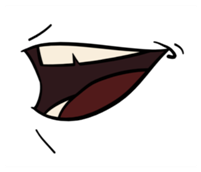
- Using the Select
 tool, select your drawing and flatten the lines by clicking the Flatten
tool, select your drawing and flatten the lines by clicking the Flatten  button in the Tool Properties view.
button in the Tool Properties view.







