Particle Nodes
You can access the Particle effects through the Node Library view. The Particle category contains all the nodes needed to build various Particle effect systems.
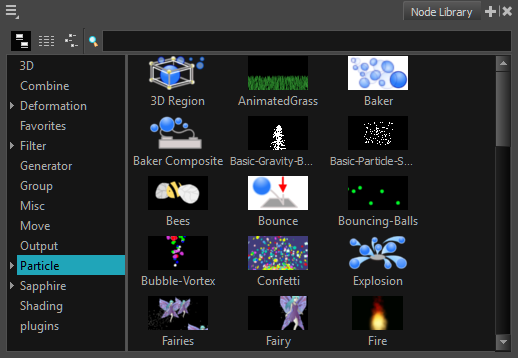
This section explains each node's purpose, its layer properties and how to adjust these properties.