Drawing with the Brush or Pencil Tool
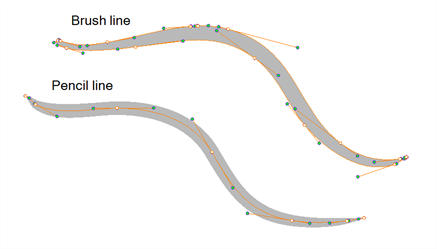
The Brush ![]() and Pencil
and Pencil ![]() tools are used for drawing and sketching. Both tools support pressure sensitivity, allowing you to create lines with variable thickness. The Brush tool produces contour vector lines. The Pencil and shape tools produce central vector lines. This means that a pencil line’s control points (used to deform its shape) are located along the length of the central spine, while the Brush line’s control points are located along the contour.
tools are used for drawing and sketching. Both tools support pressure sensitivity, allowing you to create lines with variable thickness. The Brush tool produces contour vector lines. The Pencil and shape tools produce central vector lines. This means that a pencil line’s control points (used to deform its shape) are located along the length of the central spine, while the Brush line’s control points are located along the contour.
| • | If you draw with the Brush tool and want to modify the thickness variation, use the Contour Editor |
| • | If you draw with the Pencil tool and want to modify the thickness variation, use the Pencil Editor |
| • | You can also convert a brush zone into a pencil line with the Brush Stroke to Pencil Line |
If you sketch a drawing using a semitransparent colour to get a paper-like feel, you should use the Brush tool as it produces a more realistic and natural feel. The pencil line is very useful for tracing clean or final drawings.
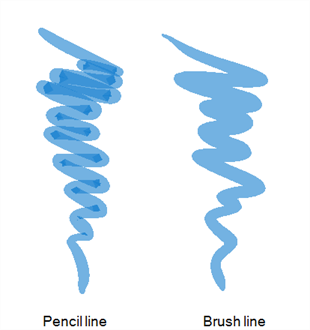
Also, it is recommended to use brush lines when designing cut-out puppet articulations which use patches.







