Drawing Layer Properties Reference
The drawing layer's properties is composed of the following tabs:
| • | Transformation Tab |
The Transformation tab contains parameters for adjusting the position, scale, rotation, skew and pivots of an element.
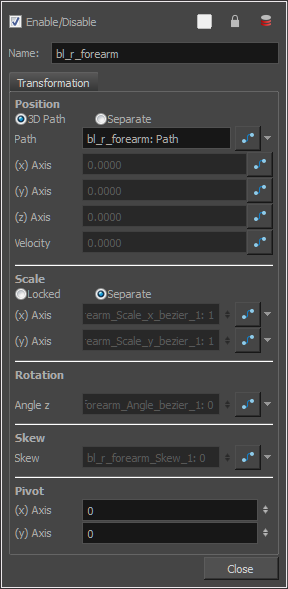
| Parameter |
Description |
| Position |
3D Path: Lets you use a 3D path function to animate an element. Separate: Lets you independently edit the different coordinate fields. Path (x) Axis: Lets you type in a new East/West coordinate corresponding to the desired position. Path (y) Axis: Lets you type in a new North/South coordinate corresponding to the desired position. Path (z) Axis: Lets you ype in a new Forward/Backward coordinate corresponding to the desired position. Velocity: When the 3D Path option is selected, lets you set the speed at which |
| Scale |
Locked: Resizes the element while keeping its ratio. The X and Y axes scale proportionally Separate: Resizes the element allowing to modify the ratio (squash and stretch). (x) Axis: Lets you type in the horizontal scale value. (y) Axis: Lets you type in the vertical scale value. |
| Rotation |
Angle z: Lets you type in a degree value for the rotation angle. Note that you can enter values greater than 360 and -360 degrees. If you enter 720, the object will rotate twice. |
| Skew |
Skew: Lets you type in a degree value between -90 to 90 for the skew angle. |
| Pivot |
(x) Axis: Lets you type in a new East/West coordinate corresponding to the desired position. (y) Axis: Lets you ype in a new North/South coordinate corresponding to the desired position. |







