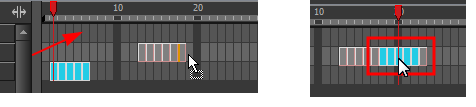Dragging Cells
To readjust your timing, you can drag one or more cells to a new location.
You can turn off the Gestural Drag mode for the Xsheet view to prevent drawings from being dragged from one location to another. This feature does not apply to Annotation columns.
- In the Timeline view, select one or more cells to move.
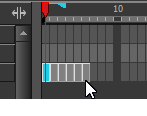
- Drag the cells to the new location.
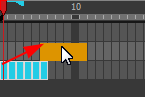
- Drop the selection by doing one of the following:
| ‣ | Drop by simply releasing the mouse or pen. |
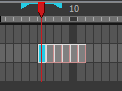
| ‣ | Hold Ctrl (Windows/Linux) or ⌘ (Mac OS X) while dropping the selection to copy the cells. The original cells will not be moved. |
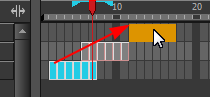
| ‣ | Press Shift while dropping the selection to insert them between existing frames. |