Preparation
The digital exposure task is quite simple. There are very few things to prepare in order to get ready.
The scene is generally created during a previous step, such as scanning (in a traditional animation workflow), scene set up, digital layout, or production organization.
If you work with this layout often, you can use the Workspace Manager to save it as a workspace,and name it Xsheet, for example.
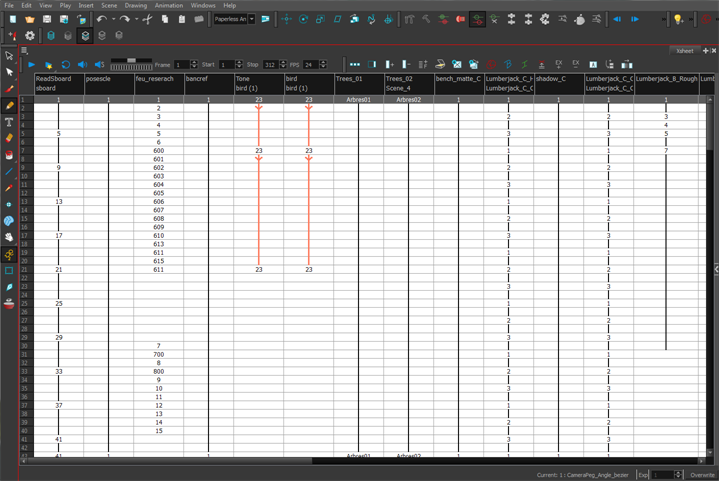
While drawing and animating paperless animation, you can use the Workspace Manager to save a frequently used layout and name it Paperless Animation, for example.
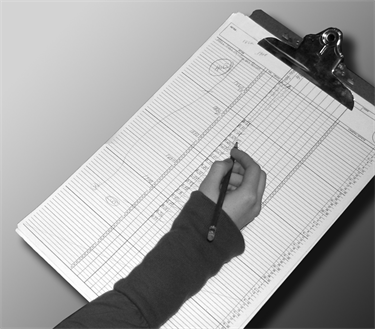
To start an exposure sheet, you need to prepare your references. For traditional animation, you will need to reproduce the animator's paper exposure sheet. If you're working remotely, the studio can scan the paper exposure sheet using third-party software and send the digital files to be opened and viewed digitally.
In paperless animation, you will usually create an exposure sheet from the Xsheet view.The information from your layout and posing or storyboard will help you approximate how many elements are required in the scene.







