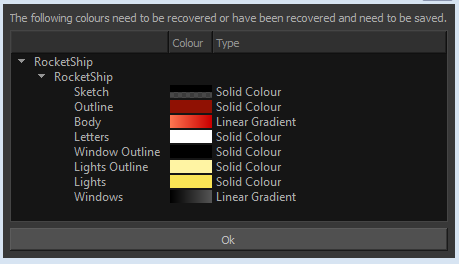Verifying the Project Integrity
The Check Files command verifies the integrity of the drawing and palette files in your project.
| ‣ | From the top menu, select > Check Files. |
Check Files
Use the Check Files dialog box to verify that the data is consistent, correct, and accessible.
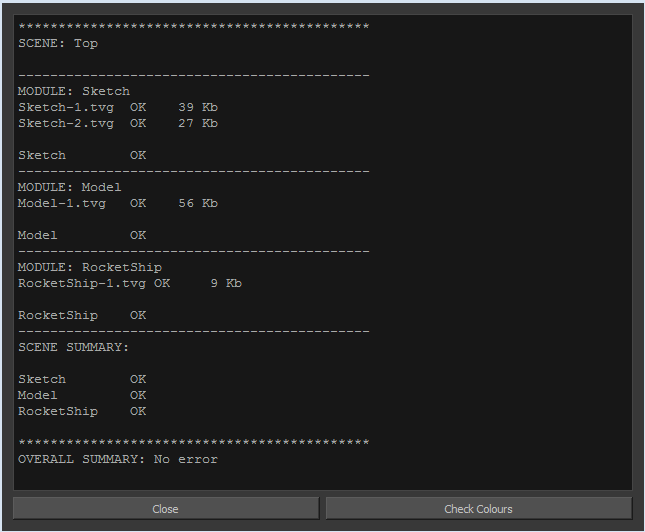
| • | Click Check Colours to open the Check Colours dialog box. |
Check Colours
The Check Colours dialog box checks the palette integrity and displays the colour recovery data.