License Upgrade
If you upgraded a Toon Boom product from a previous version of the same product, you should have received an 18-digit code that begins with "UPG" in your Toon Boom account. To use your upgrade code, install the new version of your Toon Boom product on the same computer as the old version.
When you use an upgrade code to upgrade a Toon Boom product, the previous license is returned and the new license is activated. The new license also allows you to run the previous version of the software.
- Start the License Wizard—see How to start the License Wizard.
The Welcome screen appears.
- Click Activate License.
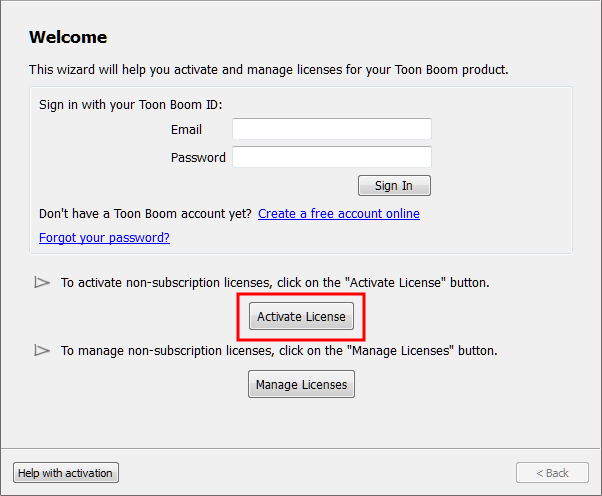
The Activation Options screen appears.
- Click Internet Activation.
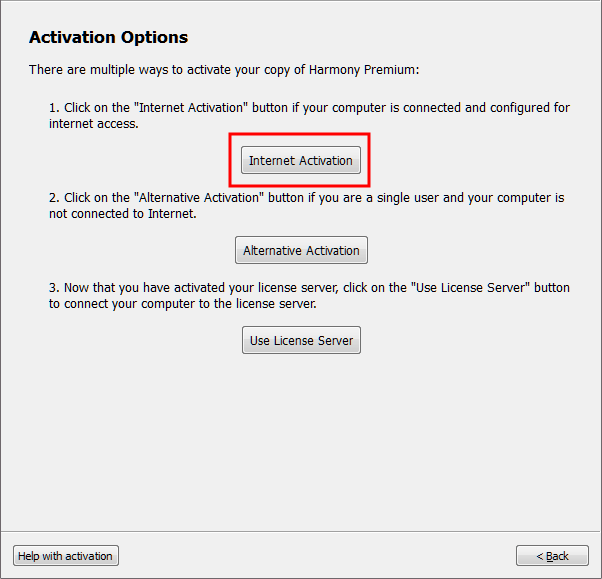
The Internet Activation Options screen appears.
- Click Upgrade License.
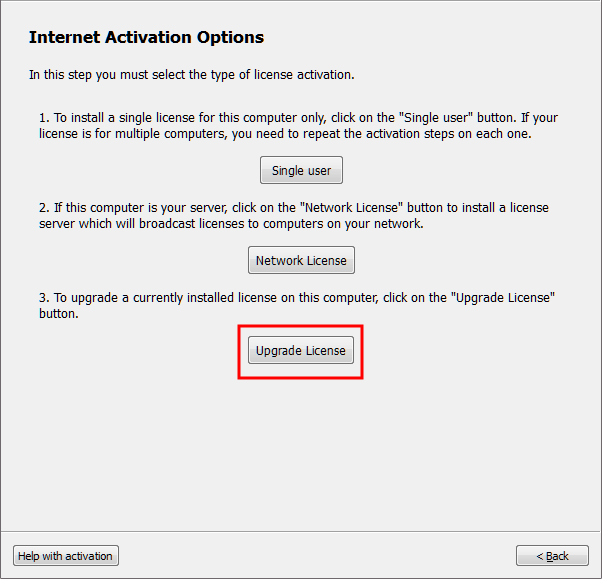
The Internet Activation - Upgrade License screen appears.
- Enter your 18-digit code in the Upgrade Code field and click Activate.
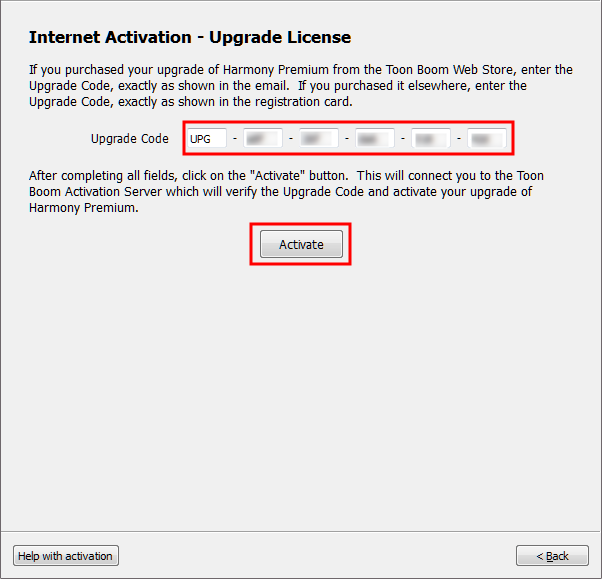
A request is sent to the server to verify the validity of the 18-digit code.
The upgrade code will automatically return the license to the Toon Boom server if your previous license was activated on this machine.
- Click Finish.
Once all instances of the license have been returned to the server, the last machine on which you entered the upgrade code will automatically aquire your new license. The upgrade code could be used to activate the license in the future or you could use the actual license which has been installed on the machine.
You can find this license by looking in the Manage Local Licenses or Manage Network Licenses section of the License Wizard—follow steps 1 and 2 of the Returning a License via Internet procedure.
