Typing Exposure
If you want to type an exact drawing name or value in the Timeline view, you must use the Parameters section of the Timeline.
NOTE: You can only use alphanumeric values. (0-9, a-z, underscore (_) and dash (-)).
- In the Drawing Substitution field, double-click to edit the field and type the name of the drawing you want to create.
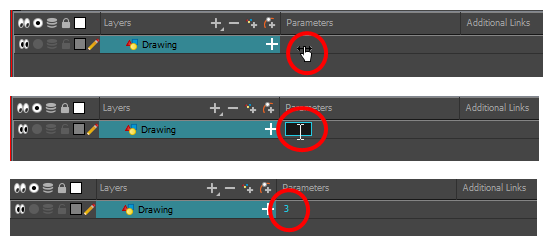
- Press Enter/Return to validate the value.
