Stroke Tool Options
When you select the Stroke tool, its properties and options appears in the Tool Properties view.
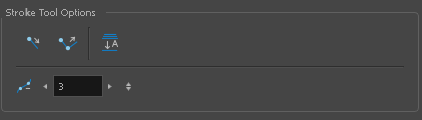
Enable the Draw Stroke as Straight Lines ![]() option if you want the new strokes you draw to be a perfect straight line. Disable the option if you want the stroke to follow the mouse gesture.
option if you want the new strokes you draw to be a perfect straight line. Disable the option if you want the stroke to follow the mouse gesture.
Enable the Connect Line Ends ![]() option if you want the start or end point of your new stroke to connect to your existing strokes to make sure no gaps are left in your drawing.
option if you want the start or end point of your new stroke to connect to your existing strokes to make sure no gaps are left in your drawing.
When enabled, the Auto-Flatten![]() mode automatically flattens the new lines created with the existing artwork as you draw in the Drawing
mode automatically flattens the new lines created with the existing artwork as you draw in the Drawing
You can modify the central line smoothness of your line using this option. This parameter smooths the initial movement of your line. Increasing the value will result in a smoother line with fewer control points. Use the left and right arrows to increment the value by one full unit. Use the Up - Down slider to quickly increment the value.
