Naming Convention
When working on large or even small projects, it is best practice to create a naming convention for everyone to follow. This will help keep the work organized and consistent.
Scene Naming Convention
For improved consistency and ease of use, incorporate naming conventions for your scenes and other project elements.
- We recommend that you name your scene using alphanumeric characters: a to z, 0 to 9 and underscore ( _ ).
- Avoid capital letters or spaces in the file names.
- Try to provide the maximum amount of information for future identification, which helps ensure that you do not mix up elements and lose information.
For example, you could name a scene adventure_sc001, adventure_scene_01, adventure_character_models or adventure_seq01_sc002.
Layer Naming Convention
When you create drawing layers, it is recommended to name them instead of keeping the default name. This way, your work will be organized and it will be easier for another person to work with your data later on.
It is always a good idea to be descriptive when naming a layer. Although not mandatory, it is highly recommended to use alphanumeric characters:
- a to z, 0 to 9 and underscore ( _ )
This will avoid technical issues when working on different platforms such as Mac OS X or Linux.
It is highly recommended that you incorporate a naming convention for the layers when building cut-out puppets. This will be very useful later on.
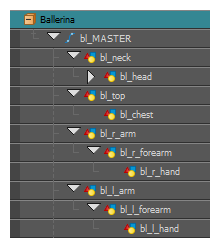
We suggest that you:
- Add one or two letters for the character/prop name before the part name and an “r” for right or an “l” for left to identify the corresponding character/prop:
- Character Abby’s right arm =
ab_r_arm
- Character Abby’s right arm =
- If you plan to work with different angles for your characters (front, side, three-quarter, back), you can add one or two letters to identify the angle:
- Character Abby’s right arm, front view =
ab_r_arm_f
- Character Abby’s right arm, front view =
- Instead of using the “r” and “l” markers for the different right and left body pieces, you can use “1” to indicate if a limb is closer to or farther away from the character. For example instead of r_arm and l_arm, you could have arm and arm1. The reasoning is that when the character is flipped, it is less confusing to have “1’ as an indicator for a close limb instead of right or left:
- Character Abby’s closer arm =
ab_arm - Character Abby’s farthest arm =
ab_arm_1
- Character Abby’s closer arm =
Renaming a Series of Nodes
When you use a blank rigging template, all of the nodes’ names are generic. You will need to add naming information, such as the character’s name and the angle.
Harmony provides you with a script called Add Prefix or Suffix that allows you to add a prefix or a suffix to a series of selected nodes at the same time.
- In the Network or Timeline view, select all of the nodes or press Ctrl + A (Windows/Linux) or ⌘ + A (Mac OS X).
- In the Scripting toolbar, click the Add Prefix or Suffix script button.
The Add Prefix or Suffix dialog box opens.
- Select the Prefix or Suffix option, depending on what you want to add to the element’s name.
- Type the prefix or suffix information to be added to the node name.
Puppet Drawing Naming Convention
We recommend that you use a naming convention for your drawings. If you combine all of the angles of a character in the same breakdown scene, it is a good idea to identify each angle used.
Before drawing the parts in the drawing elements (layers), we recommend that you create a drawing name that represents the angle used. This will be quite useful during animation and drawing substitution. For example, use “f” for front, “s” for side, “q” for three-quarter so that the drawing name looks like this:
- f1, f2, f3, s1, s2, etc.
In the facial feature drawings’ name, you can also add “h” for happy, “s” for sad or any other letter symbolizing an expression to help regroup the same theme of drawings. For example:
- Happy Mouths:
- f_h_a,
- f_h_b,
- f_h_c,
- f_h_d,
- f_h_e,
- f_h_f,
- f_h_g,
- f_h_x
- Sad Mouths:
- f_s_a,
- f_s_b,
- f_s_c,
- f_s_d,
- f_s_e,
- f_s_f,
- f_s_g,
- f_s_x
