Drawings and Layers
A very important concept to understand in Harmony are drawings, drawing elements, and layers. Layers are also referred to as columns in traditional animation, but in Harmony, there is a difference between a column and a layer. A drawing element is a directory containing multiple drawings and is linked to a column in the Xsheet view and the column is linked to a layer in the Timeline view. The layer and column are generally named the same way as the drawing element (folder). A layer may also be an effect layer, a peg (motion) layer, etc. It is not always a drawing layer. A drawing element is the directory containing the drawings that the corresponding layer is linking to. Many layers can be linked to the same drawing element (folder) so that the same drawings are reused.
In traditional and paperless animation, a drawing element or layer can be a character, for example, level B. In cut-out animation, a drawing element can be the hand layer.
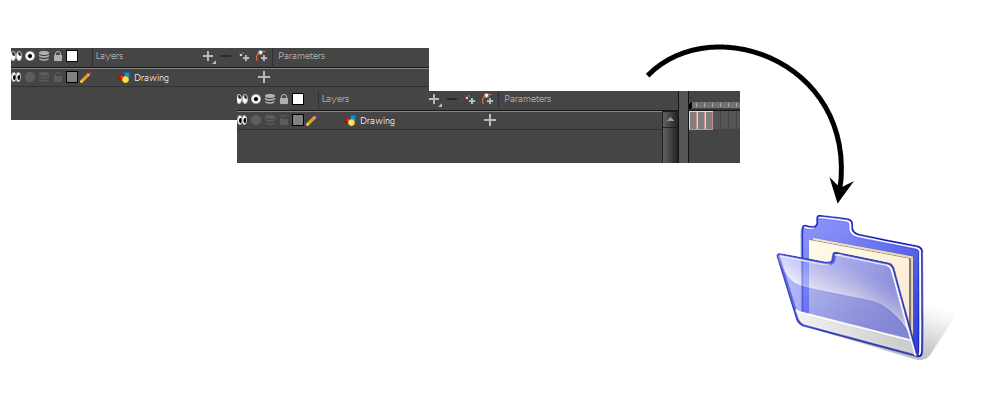
When you add a column or layer to your scene, a node and a folder (element folder) are also added. By default, the element folder and layer are named the same way as the column. As explained above, the element folder's purpose is to contain all the drawings related to this column. For example, in cut-out animation, a character can have many mouths available. All these mouth drawings will be contained in this folder, even if they are not currently exposed in the scene. In other words, there is always a drawing container hooked to a layer or column, unless that layer is linked to another drawing element (clone).
You can find the drawing element folders in your scene's subdirectory called elements.
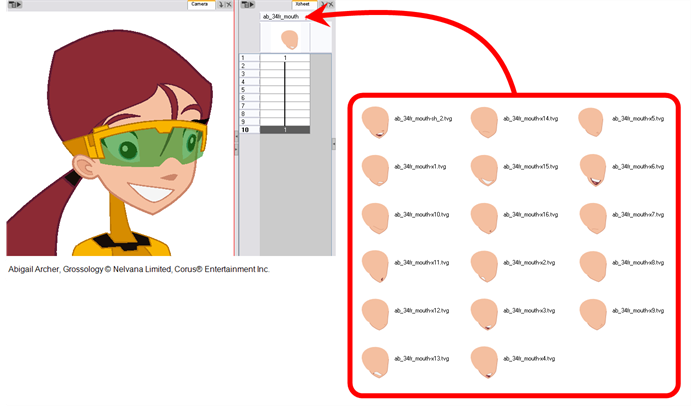
You can add drawing layers from the Timeline view, Xsheet view and the top menu .
In order to understand what happens when you duplicate a drawing, extend an exposure, create cycles or delete a drawing, it is important to know how a layer works.
Each layer is linked to a column or layer and that column or layer is linked to a directory in which all of its drawings are saved. This directory has the same name as the layer and column. When a value or drawing name is typed in a layer’s cell, Harmony looks in the layer’s directory for the corresponding drawing to display. If there is no corresponding drawing, a new one is created.
New vector drawings are created as *.tvg (Toon Boom Vector Graphic) files.
The layer’s cells are not used for storage, but are linked to the drawings contained in the layer’s directory. If you remove a drawing from the layer exposure, it is not deleted; it is simply not displayed.

When you create a drawing cycle, all of the repeated drawings are linked to the same original files. This means that when you modify, repaint or correct a drawing named “1”, all drawings named “1” are updated simultaneously. In order to modify a drawing independently from its other exposures, you must duplicate the drawing.
