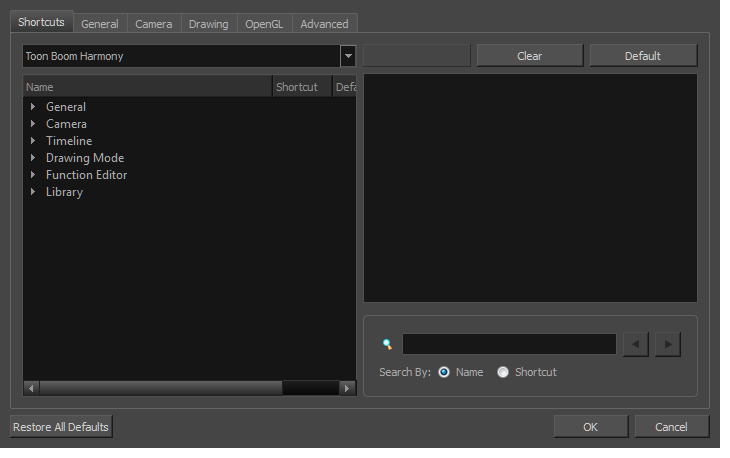Chapter 49: Introduction to Preferences
The Preferences dialog box lets you adjust preferences to suit your work style, allowing you to work more efficiently.
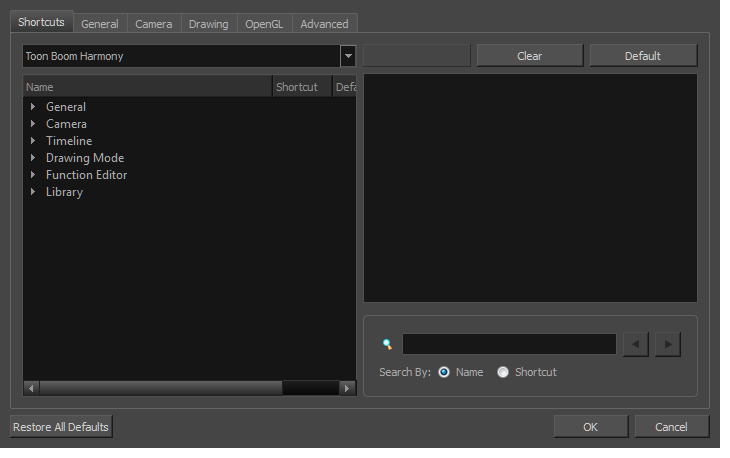
The Preferences dialog box is divided into the following tabs:
NOTE: Some preferences require you to exit and restart the application, or close a view and reopen it.
 How to access the Preferences dialog box
How to access the Preferences dialog box
Do one of the following:
|
‣
|
From the top menu, select Edit > Preferences (Windows/Linux) or > Preferences (Mac OS X). |
|
‣
|
Press Ctrl + U (Windows/Linux) or ⌘ + U (Mac OS X). |