Adding a Drawing Layer
Now that your scene is set up, you can start adding drawing layers.
- In the Timeline view, click the Add Drawing Layer
 button or press Ctrl + R (Windows/Linux) or ⌘ + R (Mac OS X).
button or press Ctrl + R (Windows/Linux) or ⌘ + R (Mac OS X).
The Add Drawing Layer window opens.
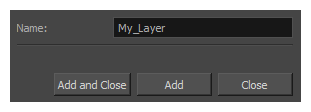
- In the Name field, name your new layer.
- Do one of the following:
| ‣ | Click Add to add a first layer and keep the window open to add more layers. |
| ‣ | Click Add and Close to add a new layer and close the window. |
A new drawing layer is added to the Timeline view.
