Adding a New Drawing
If you need to add a new drawing to a scene, you can do so by duplicating the existing drawing on the current frame. If you're using symbols, you can also add a new drawing inside the body part’s symbol.
Duplicating a Drawing
If your character doesn't use symbols, you must duplicate the drawing on the cell on which you need to a new drawing. You could also create a new blank drawing, but duplicating the existing drawing allows you to keep the pivot you previously set (if you're using drawing pivots) and you can also reuse a portion of the existing artwork. When you create a new drawing, you get a blank cell with a pivot set at the centre of the Camera view.
- In the Timeline or Camera view, select the drawing to duplicate.
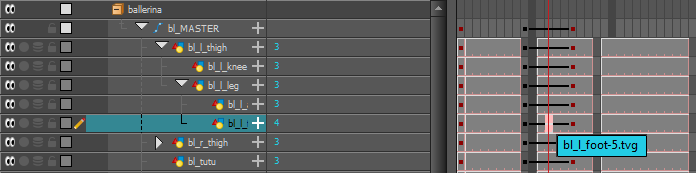
- From the top menu, select Drawing > Duplicate Drawing or press Alt + Shift + D.
The new drawing appears in the currently selected cell.
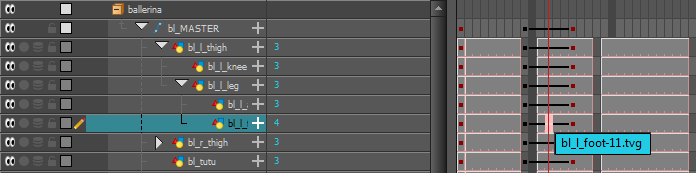
- In the Camera view, draw the new piece.
