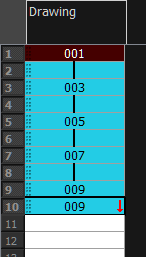Filling a Selection with a Sequence
You can create a numbered sequence over a selection. The sequence can be forward, backward, single, double or higher increment, as a cycle, and so on. The selection can be over one cell or a cell range in one column or more or an entire column or many entire columns.
- In the Timeline or Xsheet view, select a cell range.
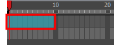
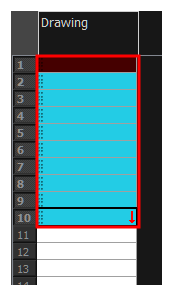
- Do one of the following:
| ‣ | From the top menu, select Animation > Cell > Sequence Fill. |
| ‣ | In the Timeline view, right-click and select Exposure > Sequence Fill. |
| ‣ | In the Xsheet toolbar, click the Sequence Fill |
| ‣ | Press Ctrl + M (Windows/Linux) or ⌘ + M (Mac OS X)). |
The Sequence Fill dialog box opens.
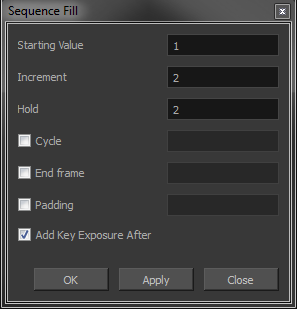
- In the Starting Value field, type the first number in the sequence.
- In the Increment field, type the number by which the drawing number will increase from frame to frame. For example, an increment of 1 gives you: 1-2-3-4; an increment of 2 gives you: 1-3-5-7; and -2 gives you this: 8-6-4-2.