Polyline Tool Options
When you select the Polyline ![]() tool, its properties and options appear in the Tool Properties view.
tool, its properties and options appear in the Tool Properties view.
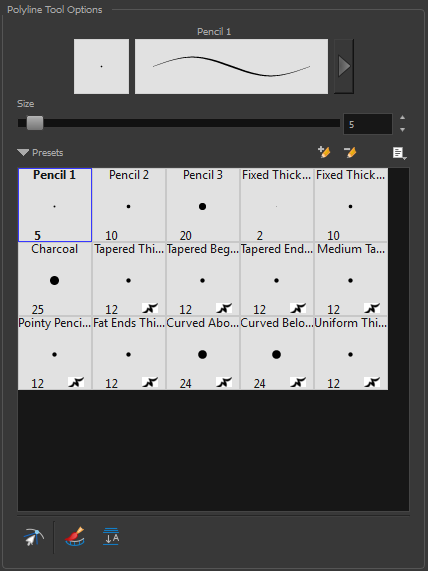
The Preview area lets you see a preview of the stroke that will be produced after you customize the different parameters in the Tool Properties view.
- Select a brush style from the Presets section. It's a good idea to choose a brush preset that is closest to the style you want to create.
- Click on the Show Extended Properties arrow to display advanced customization parameters.
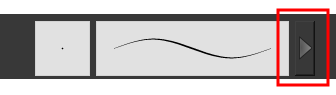
The Size parameter lets you set the size of the polyline that you will draw.
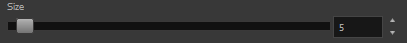
Harmony provides a variety of pencil presets
A thickness stencil saves the thickness information across the length of the line. When drawing with a thickness stencil, the pressure sensitivity of the tablet is discarded. A thickness stencil can be used while drawing, or applied afterwards.
You can export the pencil presets that you have created and import those that others have created. This is a good way for you and project collaborators to keep a consistent look for the project—see Working with Pencil Presets
The Snap to Contour ![]() option will snap your selection to any line you position it on.
option will snap your selection to any line you position it on.
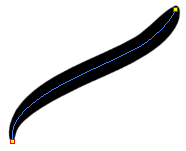
As you draw in the Line Art layer, the Create Colour Art Automatically ![]() option automatically creates the corresponding strokes in the Colour Art layer.
option automatically creates the corresponding strokes in the Colour Art layer.
When enabled, the Auto-Flatten![]() mode automatically flattens the new lines created with the existing artwork as you draw in the Drawing
mode automatically flattens the new lines created with the existing artwork as you draw in the Drawing
