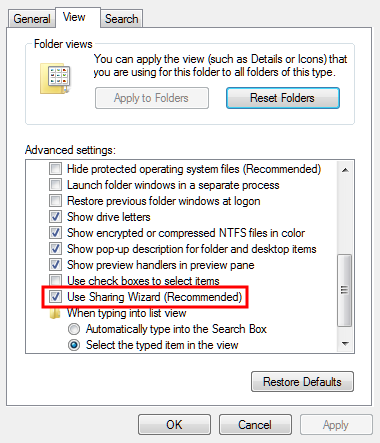Pre-installation
Before installing Toon Boom Harmony, you must perform the following tasks:
| • | Verifying the Minimum Requirements |
| • | Prerequisites for Harmony Installation |
| • | Pre-installation Configuration |
Verifying the Minimum Requirements
For the most current Toon Boom Harmony hardware requirements, visit:
| • | toonboom.com/products/harmony/system-requirements |
You can also refer to the Harmony and Your IT Department white paper available from:
| • | Toon Boom Animation Sales Representative |
| • | Toon Boom Animation Support at: store.toonboom.com/contact/support. |
Prerequisites for Harmony Installation
For a fast database connection, it is necessary to set up extra network settings so clients can perform a fast Name Resolution of the server, as well as the server to the clients.
| • | Obtaining the Product Code |
| • | Additional Network Settings |
| • | Pre-installation |
Obtaining the Product Code
You should obtain a product code from the Toon Boom licensor, so you can finish the installation process without having to wait for the activation code to arrive.
To obtain a Harmony 12.2 product code, send the following information to: licensor@toonboom.com.
| • | Your name and the name of your company |
| • | Email address where to send the license file |
Additional Network Settings
hosts file only if there are problems or slowness when a computer is resolving names. DO NOT edit the hosts file unless there are problems resolving names on the network.- Set up the server and client's IP with a static (fixed) IP address.
- Go to C:\Windows\System32\drivers\etc folder and open the
hostsfile using a plain text editor.
- Go to the end of the file. On a new line, add the static IP address and the machine name accordingly. If you are using a domain, you need to use the fully qualified domain name (
FQDN).
For example, if the server name is server.toonboom.com in the domain and the IP address of the server is 192.168.1.1, the line should be:
192.168.1.1 server.toonboom.com
- Add the rest of the client's IP and hostname on a new line and save the file.
- Copy and paste the
hostsfile to all the machines including the server under the
C:\Windows\System32\drivers\etc\
Pre-installation Configuration
Before installation, configure your computer by performing the following tasks:
- Open the Control Panel.
- Double-click on the Security Center icon.
The Windows Security Center dialog box opens.
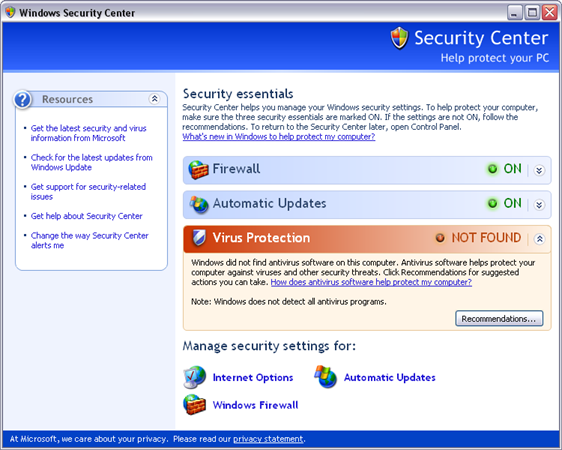
- If your anti-virus software is not detected, open all anti-virus software applications on your computer and disable each one manually.
- Open the Control Panel.
- Open the Windows Firewall window.
- On the left side of the window, click Turn Windows Firewall On or Off.
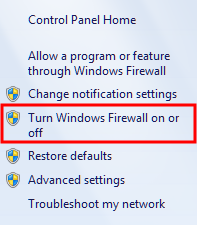
The Customize Settings for Each Type of Network dialog box displays.
- Select the Turn off Windows Firewall option for both private and public network locations.
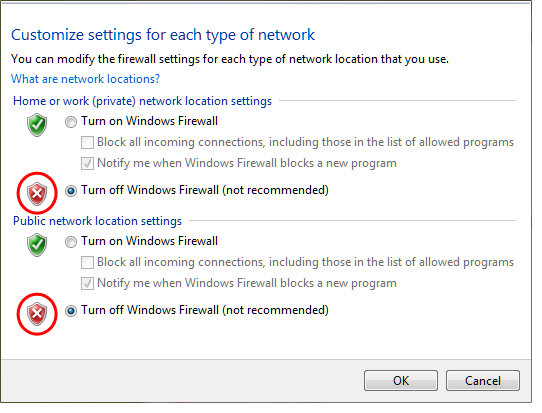
- Click OK.
- Open the Control panel.
- Open the Folder Options dialog box. If you are on Windows 8, click on Appearance and Personalization first.
- In the View tab, deselect the Use Sharing Wizard (Recommended) option.