Changing the Drawing Settings
You can change the pen size and colour when you draw in the Annotation column.
| 1. | Right click on a frame within an annotation column. |
| 2. | Do one of the following: |
| ‣ | Select a pen width preset. |
| ‣ | Select Change Current. |
If you selected the Change Current option, the Pen Width dialog box opens.

| 3. | In the Pen Width field, type the number of pixels you want the pen size to be. |
| 4. | Click OK. |
| 1. | In the Xsheet View menu, select Annotation > Change Pen Colour. |
The Select Colour dialog box opens.
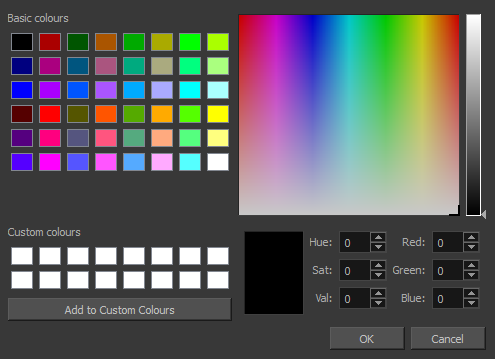
| 2. | Choose the new colour. |
| 3. | Click OK. |







