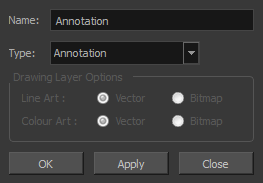Adding an Annotation Column
The Annotation columns are useful for marking actions, corrections or other information related to your animation that you want to draw or write. This way, you can print your Xsheet, take it back to your animation table and work with the annotations.
 How to add an annotation column
How to add an annotation column
|
1.
|
Do one of the following: |
|
‣
|
In the Xsheet View menu, select Columns > Add Columns. |
|
‣
|
In the Xsheet View toolbar, click the Add Columns  button. button. |
The Add Column dialog box opens.
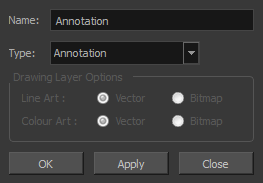
|
2.
|
In the Name field, type in an appropriate name. |
|
3.
|
From the Type list, select Annotation and click OK. |
The new column appears.