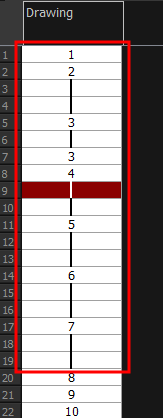Setting the Exposure
You can easily increase or decrease the exposure for a selected cell range by using the Set Exposure options.
| 1. | In the Xsheet view, select the cell range on which you want to set the exposure. |
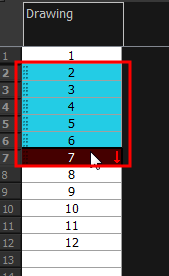
| 2. | Do one of the following: |
| ‣ | In the Xsheet view, right click and select Exposure > Set Exposure to > Set Exposure to 1, 2, or 3, or Set Exposure. |
| 3. | In the Xsheet view, right-click and select Exposure > Set Exposure to > Set Exposure to 1, 2, or 3, or Set Exposure. |
If you chose the Set Exposure option, the Set Exposure dialog box opens.
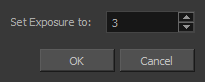
| 4. | Type the number of frames you want the drawings to display and click OK. |
The new timing is displayed in the Xsheet view.