Exporting the Animation
You’ll first need to put the script in your Scripting toolbar (TB_ExportToSpriteSheets). This script is included in the latest build of Harmony. Verify that you have the latest version of Harmony.
| 1. | From the top menu, select Windows > Toolbars > Scripting. |
| 2. | In the Scripting toolbar, click the Manage Scripts |
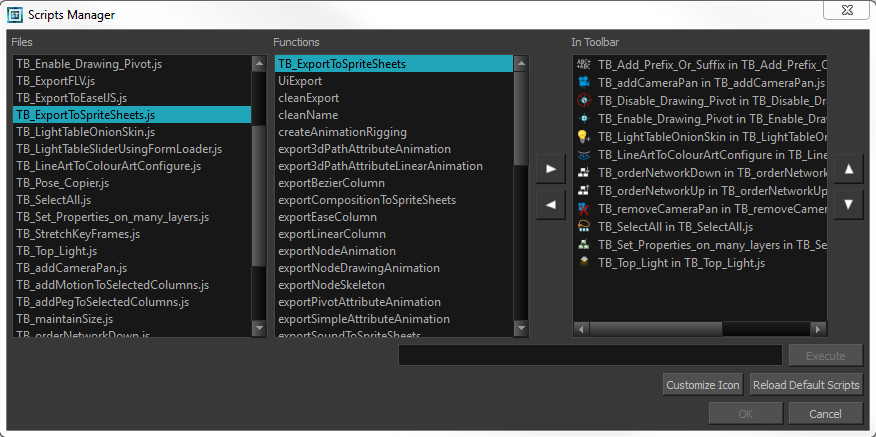
| 3. | In the Scripts Manager, select TB_ExportToSpriteSheets from the Files column. |
| 4. | In the Functions column, select TB_ExportToSpriteSheets and then click the right arrow button to move add it to the toolbar. |
| 5. | Click OK. |
| 6. | Run the script by clicking the New icon on the right side of the Scripting toolbar. |
The Export to Sprite Sheets dialog box opens.
![]()
| 7. | Set the Save Path to the correct folder in your Unity project if you want it to update automatically. If not, you can save anywhere, then transfer the animation into your Unity project, or any other game engine you want to use. |
| ‣ | It is possible to save directly to a mounted WebDAV server if you want to view your animation on your device right away (you need to have Unity player installed and WebDAV set up). |
| 8. | Set your sprite sheet preferences: |
| Parameter | Description |
| Resolution Type |
POT: Exports to sprite sheets that are sizes that are a power of 2. For example: 1024 x 1024. This is optimized for many graphics cards, but consumes more memory. NPOT: Some game engines are optimized specifically to render to non powers of two, so that it will avoid those numbers. Example: 1000 x 1000. |
| Fixed Resolution |
Off: Uses the minimum size necessary up until it reaches the max resolution. On: Creates a texture of the specified size even if it does not fill it up completely. |
| Sprite Resolutions | Size of the render of the individual sprite, when it exports each drawing out. |
|
The exporter will export to multiple resolutions based on the settings. Save different animations of the same character into the same Save Name. For example, if you have an idle, run, and jump animation, these should all share the same Save Name. Think of this as the overall collection of animations. Inside you will have the different scene versions saved out, so you can reuse drawings for all the animations in that character set. You will then see each Scene Version show up as an item in the list. When you export an animation it exports only the drawings used in that scene. It exports all the drawings individually first. Then atlases those drawings together into a sprite sheet. If you save multiple animations to the same Save Name (i.e. SpaceDuck: run, idle), then it will re-atlas the sprite sheet to include all the drawings from all the animations in that folder, creating a new animation file, but reusing the same skeleton. |
|
| Precalculate Curves | Makes linear values for interpolation. This increases the amount of memory used but frees up the calculation so it doesn't have to do this on the fly. |
Programmers may be interested to note that the xml data exported by Harmonycan be converted afterwards to a more optimized binary data structure. The binary converter is not available in Harmony yet, but it can be compiled manually in the game engine package. The C++ code that handles the data structure can be reused and parsed in your own code if you want to integrate with other game engines.
Additional Notes
| • | The Unity implementation creates different rendering primitives to make sure that the performances of assets exported to the game engine SDK render as before. Although the SDK supports more complex rendering, assets that do not use effects will still render at the same speed. |
| • | The binary file format has changed. While the XML file format remains compatible, pre-existing binary assets must be reconverted to the new format to be compatible with the current game engine SDK. |
| • | The Transparency parameter attached to the element module is exported along with the animation. You can set the transparency through the Layer Properties window (Advanced tab). |







