Animating Multiple Sequences
You will always have multiple animations for your characters. For example, an idle sequence, a run sequence, an action sequence, and so on. You need to work in a specific structure so you can export all of these animations to a single sprite sheet.
First, create a scene file with the name of the character, such as Space Duck. This is the file where you can create or import your game rig. In the top menu, select File > Save As New Version, and give this new version the name of the animation. For example, Idle.
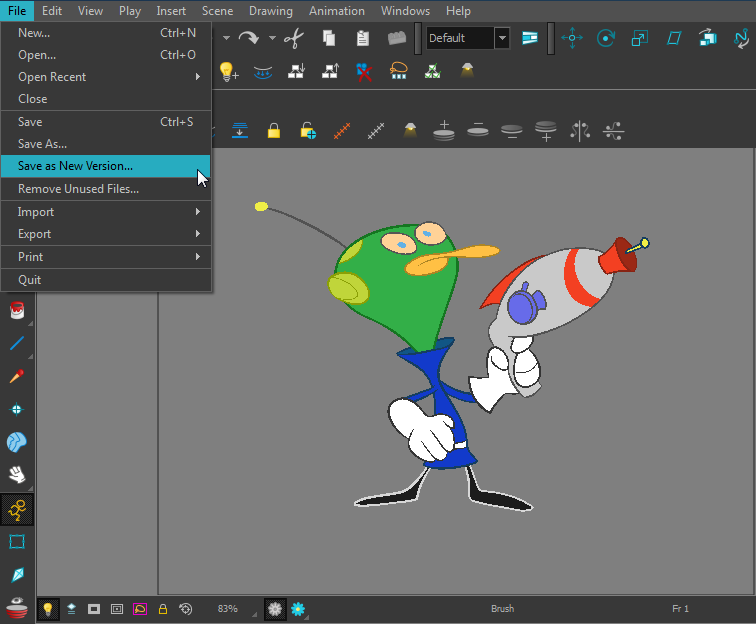
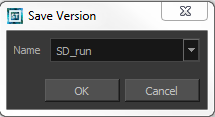
Every time you need to do a new animation using the same character, perform a Save As New Version. In the end, you may have something like this:
Scene: Space Duck
Versions:
| • | Run |
| • | Idle |
| • | Jump |
| • | Shoot |
When you run the export script, it will export the drawings from the current scene into the export folder. It will also let you know if there are any other scene versions that were already exported to that folder. If so, then it will recompile the sprite sheet to include all the drawings from all the animations. This allows the maximum possible reuse of drawings.







