Importing a Module
To bring a module into the Network view, drag it from the Module Library and drop it in the Network view. Once in the Network view, you can click on the input or output port of a module and drag out a cable. You can then connect this cable to the output port or input port of another module.
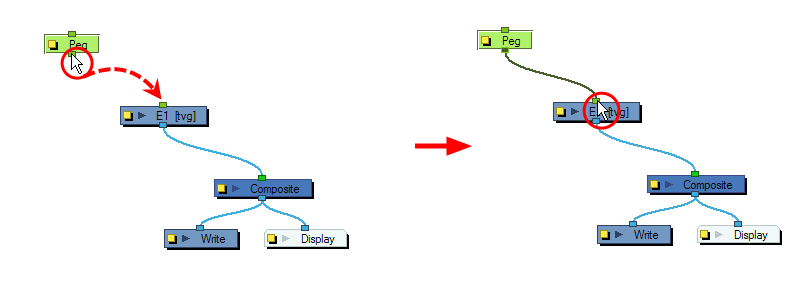
If you want to connect a module between two connected modules, you can use the Alt key as you drag the new module over the existing cable connection. Using the same Alt key, you can also disconnect a module.
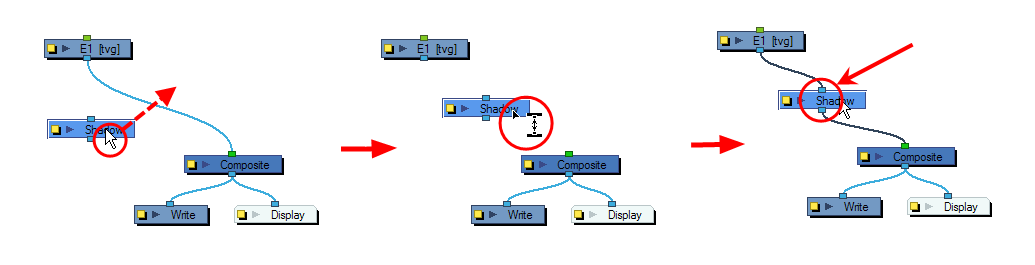
If you want to remove a module, select and press Delete to remove it from the Network view.







