Setting Up the Network View
Now that your environment variables have been properly set up, the final step is to prepare your network to call the Autodesk Maya rendering utility. Once this is done, you can render the 3D objects in your Harmony project and preview them in the Camera view in Render View ![]() mode. This will allow you to composite your 3D scene and effects.
mode. This will allow you to composite your 3D scene and effects.
There are two types of script modules that work with the Harmony-Maya connection:
| • | Render Maya Batch
This module uses the script renderMayaBatch(); |
This script starts a Maya Batch session, renders the 3D elements on that frame, and then closes the session. It will open and close the session for every frame to be rendered.
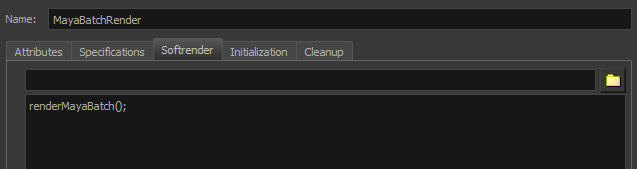
| • | Render Maya Batch Server
This module uses the script renderMayaBatchServer(); |
This script starts a Maya Batch session that stays open so that when you render 3D objects through multiple frames, it does not close the session between each of them.
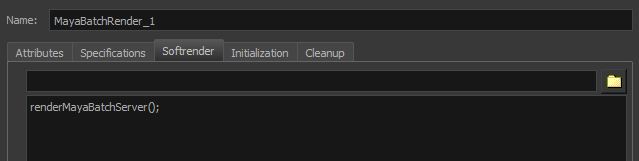
| 1. | Start Toon Boom Harmony. |
| 2. | In the Network view, locate the 3D object module. |
| 3. | In the Module Library view, select the RenderMayaBatch or RenderMayaBatchServer module and drag it to the Network view. |
| 4. | In the Network view, hold the Alt key down while dragging the Maya Render module right under the 3D object module to connect it. |
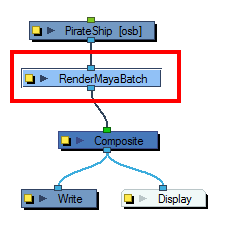
| 5. | Repeat the previous steps for each 3D object module in your scene. |
| 6. | Save and reload your scene so that Autodesk Maya files can be retrieved from the project folder. |
| 7. | In the Camera view, click the Render View |
All the elements of your scene appear in this complete preview of the rendered scene.
| 8. | If you want to add effect filter modules to your 3D object, make sure to connect them right under the Maya render module. |
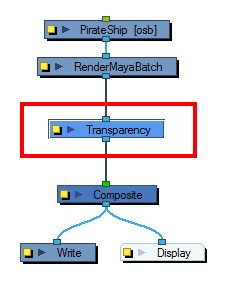
You are now all set to render your animation project.







