Sound Element Editor
When you select a sound layer in the Timeline view, the options related to that layer appear in the Sound Element Editor when you double click on the layer.
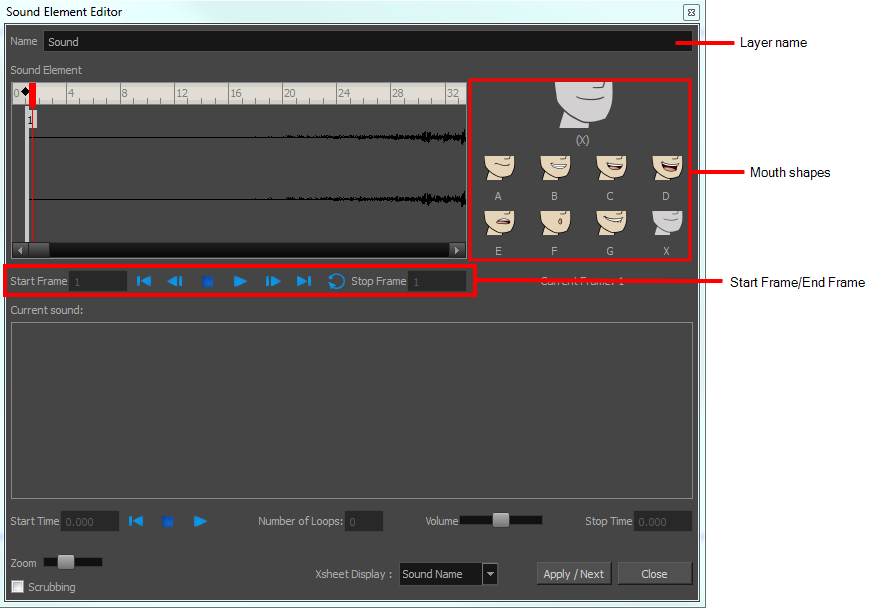
| • | Layer Name: This field displays the layer's name. |
| • | Start Frame/End Frame: These fields determine the start and end frame of the sound file. |
| • | Mouth Shapes: This section shows the automated lip-sync detection during the scene play back. Click on the thumbnail image of each mouth to change the phoneme assigned to the current frame. |







