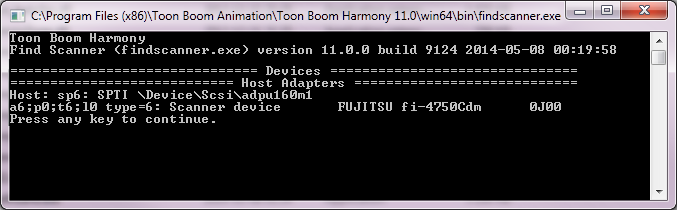Running the findscanner Utility
To configure your scanners using the Harmony Configuration Wizard, you need the following scanner information:
|
•
|
Logical unit number (LUN) |
To obtain this information, run the findscanner utility provided with Harmony. findscanner issues a report including all this information.
How to run the Findscanner utility
|
1.
|
Locate findscanner.exe. It is stored in \Program Files (x86)\Toon Boom Animation\Toon Boom Harmony 11\win64\bin. |
|
2.
|
Double-click on the file to start it. |
A terminal or command prompt opens and displays a report. In this example, the scanner is on the last line. The information you need is contained in this segment:
a6;p0;t6;l0.
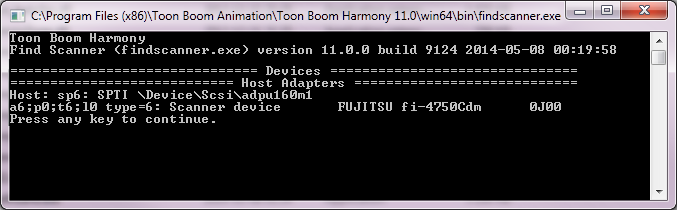
|
‣
|
a6: The Adapter ID number. Its value is 6. |
|
‣
|
p0: The Path ID. The value is 0. |
|
‣
|
t6: The Target ID. The value is 6. |
|
‣
|
l0: The logical unit number (LUN). The value is 0. |
|
3.
|
Record this information so you can enter it into the Harmony Configuration Wizard. |